The CANON NP6218 copier is ready to make copies as soon as it is turned on. When mounted with the options, it provides a maximum of four paper sources. The cassette can be slid forward for paper feeding. With the adjustable cassette and the multi charger, different types of paper can be used. The CANON NP6218 copier is equipped with a heating mechanism, which makes the copier ready for the working copy when switched on without any waiting time. The CANON NP6218 copier is designed for compact, allowing efficient use of office space. The use of charging roller has been found to significantly reduce ozone production. (1/100 to 1/1000 relative to other Canon copiers) As the pick-up mechanism, reference center is adopted in return for the use of recycled paper. A significant number of parts are made of plastic to promote recycling. The copier is designed as a type of flap to help clear paper jam.
The new HQ (high quality) toner ensures faithful reproduction of black, text and photos. In addition to the clean development method of Canon toner mono-component projection, the use of image presets (AIC) ensures stable reproduction of images. 18 copies (A4, horizontal) can be made per minute. Copies can be as large as A3/Ledger or as small as A5/STMT, accommodating postcards. The mechanism of AE promises better reproduction of newspapers or diazo originals. Use page separation mode, a book can be copied with its left and right pages transformed separately. Copies can be made in zoom between 49% and 204%. The zoom adjustment mechanism provides the best control for accurate reproduction of the originals. The automatic shut-off mechanism saves more power. The interrupt mechanism allows cutting in a continuous copy session.
You can do double-sided or overlay copies by manually feeding paper. You should, however, bear the following in mind when making such copies: Be sure to orient the paper in the same way for both parties when turning over. Make sure the document has not absorbed moisture. Make sure the paper does not curl. After copying on the first side, sufficiently cool the paper; Then, correct any curling before feeding it a second time. Use paper from 60 to 128 g/m2. Correct any curling on thick paper (128 g/m2) or postcards before copying to the second side. Ensure that the user cleans the following parts once a week: Use a cloth dampened with water or a mild detergent; Then wipe dry. Use a cloth dampened with water or a mild detergent; Then wipe dry. If separation jams occur frequently, use the special brush (accessory) to clean it; The eliminator should not be cleaned as often as once a week.
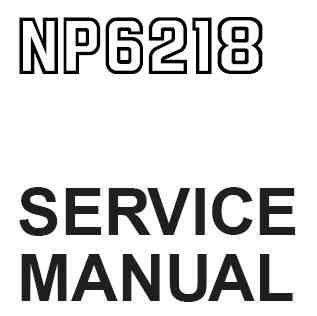 |
| CANON NP6218 SERVICE MANUAL |
You can do double-sided or overlay copies by manually feeding paper. You should, however, bear the following in mind when making such copies: Be sure to orient the paper in the same way for both parties when turning over. Make sure the document has not absorbed moisture. Make sure the paper does not curl. After copying on the first side, sufficiently cool the paper; Then, correct any curling before feeding it a second time. Use paper from 60 to 128 g/m2. Correct any curling on thick paper (128 g/m2) or postcards before copying to the second side. Ensure that the user cleans the following parts once a week: Use a cloth dampened with water or a mild detergent; Then wipe dry. Use a cloth dampened with water or a mild detergent; Then wipe dry. If separation jams occur frequently, use the special brush (accessory) to clean it; The eliminator should not be cleaned as often as once a week.
0 Response to "CANON NP6218 SERVICE MANUAL"
Post a Comment