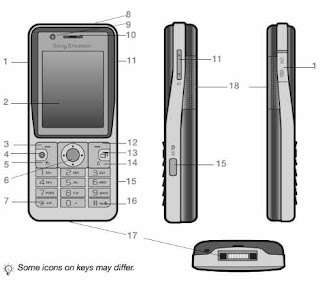 |
| Sony Ericsson K530i User Manual |
Your mobile phone has the ability to download, store and forward additional content, p. ringtones the use of such content may be restricted or prohibited by rights of third parties, including but not limited to restriction under applicable copyright laws. You, and not Sony Ericsson, is fully responsible for the additional content that downloads or send from your mobile phone. Before using any additional content, ensure that the intended use is properly authorized or authorized. Sony Ericsson does not guarantee the accuracy, integrity or quality of any additional content or any other content of third parties.
Begin to activate the phone, calls, navigation, the language of the phone, insert letters, keys, menus. Before you start using your phone, you must insert a SIM card and battery. When you register as a Subscriber with a network operator, you get a SIM (Subscriber Identity Module) card. The SIM card contains a computer chip that keeps track of items, such as your number of the phone, the services included in your subscription and the names and numbers of your contacts. Save the contact information on your SIM card before removing it from another phone; For example, the contacts can be saved in the phone's memory.
Contents of Sony Ericsson K530i User Manual
- Starting; Activation of the phone, calls, navigation, phone language, introduction letters, keys, menus.
- Calling; Calls, video calls, contacts, call list, speed dial, voice control, groups, business cards.
- Messaging; Text messaging, picture messaging, Messaging voice, e-mail, my friends.
- Imaging; Camera, video, blog, pictures, PhotoDJTM, themes.
- Entertainment; Music player, Video player, radio, PlayNowTM, sound recorder, games.
- Connectivity; Settings, Internet, RSS, synchronizing, BluetoothTM technology, USB cable, update service.
- More features; Alarm clock, calendar, tasks, profiles, time and date, SIM card lock, and more.
- Troubleshooting; Why doesn’t the phone work the way I want it to?
- Important information; Sony Ericsson Consumer Web site, service and support, safe and efficient use, end user license agreement, warranty, declaration of conformity.
0 Response to "Sony Ericsson K530i User Manual"
Post a Comment