This manual contains the basic information needed to service the CanoScan D660U imager. The maintenance manual includes the following chapters. Chapter 1: General description, characteristics, external characteristics, Installation, daily customer care Chapter 2: General operations Operation principle, Optical system, Image Processing System, Control system, Power Chapter 3: External mechanical system, Drive system, Optical, PCB, FAU chapter 4: maintenance and maintenance of periodic spare parts, longevity of consumable parts, periodic, special refueling tools, solvents and lubricants chapter 5: Troubleshooting the initial check, Troubleshooting, location of electrical components , Canon CT Scanner Chapter6: accessory parts catalog, main body.
The information contained in this manual can be changed as the product is improved. Service bulletins will provide all relevant information in such a case. A thorough understanding of the CanoScan D660U, based on service manuals and service bulletins, is vital to the technician in maintaining product quality and performance and in locating and repairing the cause of malfunctions.
CanoScan D660U is a 600 x 1200 dpi flatbed image scanner, incorporating the following features. 1. Film Adapter Unit (FAU) is bult in the scanner to scan positive and negative films. 2. Exclusive VAROS (Variable Refractive Optics) canon technology allows 1200 dpi resolution in the horizontal scanning direction when using FAU to scan movies. 3. High-performance CCD and cold cathode fluorescent lamp used as light source achieve high-speed and high-signal-to-noise ratio image quality. The lamp has high reliability. 4. The one-touch start button starts the software, and the FAU button allows easy movie scan. 5. Color gradation naturally expresses itself by reading to 14 bits per RGB channel and 8-bit output. 6. The scanner is connected to the host computer via a USB interface.
The following installation conditions are required. 1. The temperature should be between 10 and 35 degrees and the relative humidity from 10% to 90% RH. Avoid near water taps, boilers, humidifiers or refrigerators. 2. Avoid location subject to the naked flame, dust or direct sunlight. If installed near a window, hang a curtain to block direct sunlight. 3. The room must be well ventilated. 4. lay on a solid and level desk, etc. 5. Passing a scanner from a cold place to a hot place can cause condensation on the metal parts, resulting in malfunction. Give the scanner at least one hour to adapt to the ambient temperature before unpacking.
The information contained in this manual can be changed as the product is improved. Service bulletins will provide all relevant information in such a case. A thorough understanding of the CanoScan D660U, based on service manuals and service bulletins, is vital to the technician in maintaining product quality and performance and in locating and repairing the cause of malfunctions.
CanoScan D660U is a 600 x 1200 dpi flatbed image scanner, incorporating the following features. 1. Film Adapter Unit (FAU) is bult in the scanner to scan positive and negative films. 2. Exclusive VAROS (Variable Refractive Optics) canon technology allows 1200 dpi resolution in the horizontal scanning direction when using FAU to scan movies. 3. High-performance CCD and cold cathode fluorescent lamp used as light source achieve high-speed and high-signal-to-noise ratio image quality. The lamp has high reliability. 4. The one-touch start button starts the software, and the FAU button allows easy movie scan. 5. Color gradation naturally expresses itself by reading to 14 bits per RGB channel and 8-bit output. 6. The scanner is connected to the host computer via a USB interface.
The following installation conditions are required. 1. The temperature should be between 10 and 35 degrees and the relative humidity from 10% to 90% RH. Avoid near water taps, boilers, humidifiers or refrigerators. 2. Avoid location subject to the naked flame, dust or direct sunlight. If installed near a window, hang a curtain to block direct sunlight. 3. The room must be well ventilated. 4. lay on a solid and level desk, etc. 5. Passing a scanner from a cold place to a hot place can cause condensation on the metal parts, resulting in malfunction. Give the scanner at least one hour to adapt to the ambient temperature before unpacking.
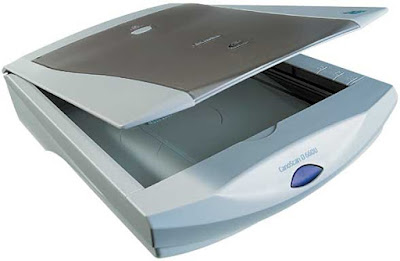
0 Response to "Canon CanoScan D660U Service Manual"
Post a Comment