Download free Sun VirtualBox User Manual.pdf Sun xVM VirtualBox is a collection of powerful virtual machine tools, targeting desktop computers, enterprise servers and embedded systems. With VirtualBox, you can virtualize 32-bit and 64-bit operating systems on machines with Intel and AMD processors, either by using hardware virtualization features provided by these processors or even entirely in software, at your option. With VirtualBox, you can run unmodified operating systems – including all of the software that is installed on them – directly on top of your existing operating system, in a special environment called a “virtual machine”. Your physical computer is then usually called the “host”, while the virtual machine is often called a “guest”.
Table of contents Sun VirtualBox User Manual
Table of contents Sun VirtualBox User Manual
- Introduction
irtualization basics ~ Software vs. hardware virtualization (VT-x and AMD-V) ~ Features overview ~ Supported host operating systems ~ Supported guest operating systems ~ 64-bit guests - Installation
Installing on Windows hosts ~ Installing on Mac OS X hosts ~ Installing on Linux hosts ~ Installing on Solaris hosts - Starting out with VirtualBox
Starting the graphical user interface ~ Creating a virtual machine ~ Basics of virtual machine configuration ~ Running a virtual machine ~ The Virtual Disk Manager ~ Deleting virtual machines ~ Virtual machine settings ~ Importing and exporting virtual machines - Guest Additions
Introduction ~ Windows Guest Additions ~ Linux Guest Additions ~ Solaris Guest Additions ~ OS/2 Guest Additions ~ Folder sharing ~ Seamless windows ~ Hardware 3D acceleration (OpenGL) ~ Guest properties - Virtual storage
Hard disk controllers: IDE, SATA (AHCI), SCSI ~ Disk image files (VDI, VMDK, VHD) ~ Configuring image write operations ~ Cloning disk images ~ iSCSI servers - Virtual networking
Virtual networking hardware ~ Introduction to networking modes ~ “Not attached” mode ~ Network Address Translation (NAT) ~ Bridged networking ~ Internal networking ~ Host-only networking - Alternative front-ends; remote virtual machines
Introduction ~ Using VBoxManage to control virtual machines ~ VBoxSDL, the simplified VM displayer ~ Remote virtual machines (VRDP support) - VBoxManage reference
VBoxManage list ~ VBoxManage showvminfo ~ VBoxManage registervm / unregistervm ~ VBoxManage createvm ~ VBoxManage modifyvm ~ VBoxManage import ~ VBoxManage export ~ VBoxManage startvm ~ VBoxManage controlvm ~ VBoxManage discardstate ~ VBoxManage snapshot ~ VBoxManage openmedium / closemedium ~ VBoxManage showhdinfo ~ VBoxManage createhd ~ VBoxManage modifyhd ~ VBoxManage clonehd ~ VBoxManage convertfromraw ~ VBoxManage addiscsidisk ~ VBoxManage getextradata/setextradata ~ VBoxManage setproperty ~ VBoxManage usbfilter add/modify/remove ~ VBoxManage sharedfolder add/remove ~ VBoxManage metrics ~ VBoxManage guestproperty - Advanced topics
VirtualBox configuration data ~ Automated Windows guest logons (VBoxGINA) ~ Custom external VRDP authentication ~ Secure labeling with VBoxSDL ~ Custom VESA resolutions ~ Multiple monitors for the guest ~ Releasing modifiers with VBoxSDL on Linux ~ Launching more than 140 VMs on Solaris hosts ~ Using serial ports ~ Using a raw host hard disk from a guest ~ Allowing a virtual machine to start even with unavailable CD/DVD/floppy devices ~ Configuring the address of a NAT network interface ~ Configuring the Boot Server (Next Server) of a NAT network interface ~ Enabling DNS proxy in NAT networking mode ~ Configuring the maximum resolution of guests when using the graphical frontend ~ Configuring the BIOS DMI information ~ Configuring the guest time stamp counter (TSC) to reflect guest execution ~ Configuring the hard disk vendor product data (VPD) - VirtualBox programming interfaces
- Troubleshooting
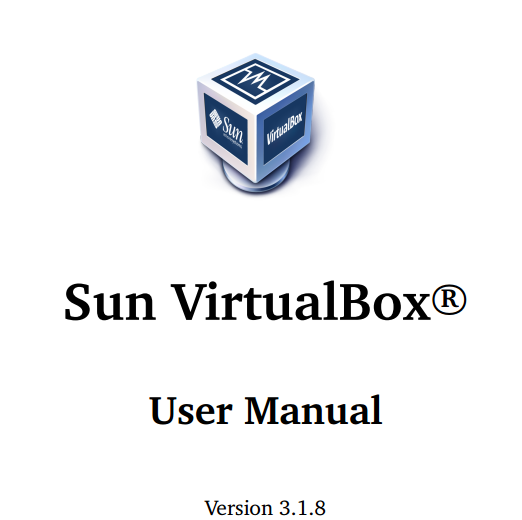
0 Response to "SUN VIRTUALBOX USER MANUAL"
Post a Comment