The Canon PIXMA MP495 is a compact, cheap and chic multifunction system with additional Wi-Fi interface. Full HD movie print makes for great photo prints of the HD movies to your Canon camera, EasyWebPrint EX for comfortable printing of content from Web pages. The Canon PIXMA MP495 delivers outstanding prints of laboratory quality as well as high-quality scanning and copying functions. Using the Wi-Fi interface can this compact and elegant device be used easily shared by several people and thus is the ideal multifunctional device for the whole family. Thanks to the 2 Picolitre fine ink droplets and a maximum print resolution of 4,800 x 1,200 dpi provides the Canon PIXMA MP495 full-color prints with outstanding details and professional business documents. The print speed of documents is approximately 8.8 ISO pages per minute in black and white or approximately 5.0 ISO pages per minute in color. A 10 x 15 cm borderless print Lab-quality is printed in only 41 seconds.
Unnecessary waiting times a thing of the past thanks to the quick start technology just a few seconds after switching on the appliance is ready for use. The operation is extremely easy thanks to the customizable Canon solution menu EX-function, and even if you even forget to open the door, the unit via a self-opening output tray, the printouts, and copies absorb. You have the opportunity to transform your most beautiful moments in HD movies that you have turned on your Canon digital camera, in brilliant prints with Canon full HD movie print. Simply play your HD movie on this software, stop at the desired locations and print the images. Thanks to this modern Canon technology, with Canon PIXMA MP495 you can print photos from an HD video in such superior quality, as it was previously unthinkable.
With a scanning resolution of up to 1200 dpi fine details are recorded. In the auto scan mode automatically recognizes the device before saving the template to be scanned a photo or a document and then applies the appropriate settings. Auto document fix is a technology that optimizes text, graphics, and images in scanned documents one at a time. Thus, they appear clear, with rich colors and professional. Numerous software tools provide even more functionality. Easy-WebPrint EX supports co-locating print out content from different Web pages in Internet Explorer. They print only what they really need. Auto Photo fix II is an intuitive function, which automatically optimizes photos and makes corrections such as, for example, red-eye correction, so that you get always great photo prints. Easy-PhotoPrint EX simplifies creating layouts for printing photos and calendars and now offers an integrated Flickr search function to find publicly available images.
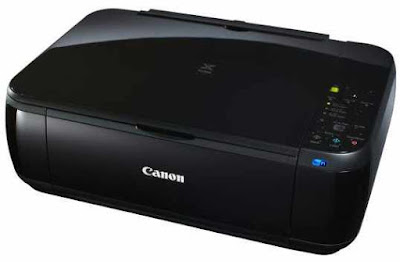 |
| CANON PIXMA MP495 SERVICE MANUAL |
With a scanning resolution of up to 1200 dpi fine details are recorded. In the auto scan mode automatically recognizes the device before saving the template to be scanned a photo or a document and then applies the appropriate settings. Auto document fix is a technology that optimizes text, graphics, and images in scanned documents one at a time. Thus, they appear clear, with rich colors and professional. Numerous software tools provide even more functionality. Easy-WebPrint EX supports co-locating print out content from different Web pages in Internet Explorer. They print only what they really need. Auto Photo fix II is an intuitive function, which automatically optimizes photos and makes corrections such as, for example, red-eye correction, so that you get always great photo prints. Easy-PhotoPrint EX simplifies creating layouts for printing photos and calendars and now offers an integrated Flickr search function to find publicly available images.
0 Response to "CANON PIXMA MP495 SERVICE MANUAL"
Post a Comment